- Subscribe to RSS Feed
- Mark Topic as New
- Mark Topic as Read
- Float this Topic for Current User
- Subscribe
- Mute
- Printer Friendly Page
VPN
- Mark as New
- Subscribe
- Mute
- Subscribe to RSS Feed
- Permalink
- Report Content
Sunday
Solved! Solved! Go to Solution.
Accepted Solutions
Re: VPN
- Mark as New
- Subscribe
- Mute
- Subscribe to RSS Feed
- Permalink
- Report Content
Tuesday
1. Why not just indicate that Rogers simply does not allow users / customers to load any software apps onto the modem. Thats been the policy for a number of years, forever from what I can remember.
2. Depending on what you want to do your choice would be:
a. load a VPN onto a laptop or pc if you're only concerned with that one device. If you're running an antivirus
program, there's a good chance that the program also comes with a VPN application.
b. If you want to run a VPN for more than one device, your choice would be to load separate VPNs on each
device, or, install a router that can run a VPN. Then, if you're attempting to use a VPN to access out of
country programming for a tv, you could do that, as long as the service that you're using will allow you to use
a VPN to access that programming.
Whatever VPN you choose, select a VPN / service that runs Wireguard as it's a multi-threaded program, meaning that it will use more than one CPU core when its running. OpenVPN uses a single core, no matter how many cores your CPU has, so OpenVPN is limited in its throughput compared to Wireguard, although I suspect that there are OpenVPN users who will argue with that.
Re: VPN
- Mark as New
- Subscribe
- Mute
- Subscribe to RSS Feed
- Permalink
- Report Content
Tuesday
Does anyone in our Community have any suggestions they could give @baddave regarding VPN choices?
~RogersCorey
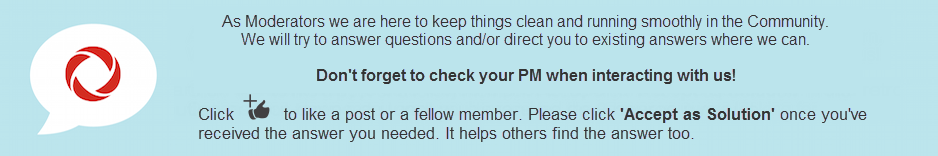
Re: VPN
- Mark as New
- Subscribe
- Mute
- Subscribe to RSS Feed
- Permalink
- Report Content
Tuesday
1. Why not just indicate that Rogers simply does not allow users / customers to load any software apps onto the modem. Thats been the policy for a number of years, forever from what I can remember.
2. Depending on what you want to do your choice would be:
a. load a VPN onto a laptop or pc if you're only concerned with that one device. If you're running an antivirus
program, there's a good chance that the program also comes with a VPN application.
b. If you want to run a VPN for more than one device, your choice would be to load separate VPNs on each
device, or, install a router that can run a VPN. Then, if you're attempting to use a VPN to access out of
country programming for a tv, you could do that, as long as the service that you're using will allow you to use
a VPN to access that programming.
Whatever VPN you choose, select a VPN / service that runs Wireguard as it's a multi-threaded program, meaning that it will use more than one CPU core when its running. OpenVPN uses a single core, no matter how many cores your CPU has, so OpenVPN is limited in its throughput compared to Wireguard, although I suspect that there are OpenVPN users who will argue with that.
